4K HDMI to usb capture for live Streaming
Bangladesh
Home Delivery
Cash on Delivery Available
Return Quality
6 or 12 month waranty available
Cash on Delivery Available
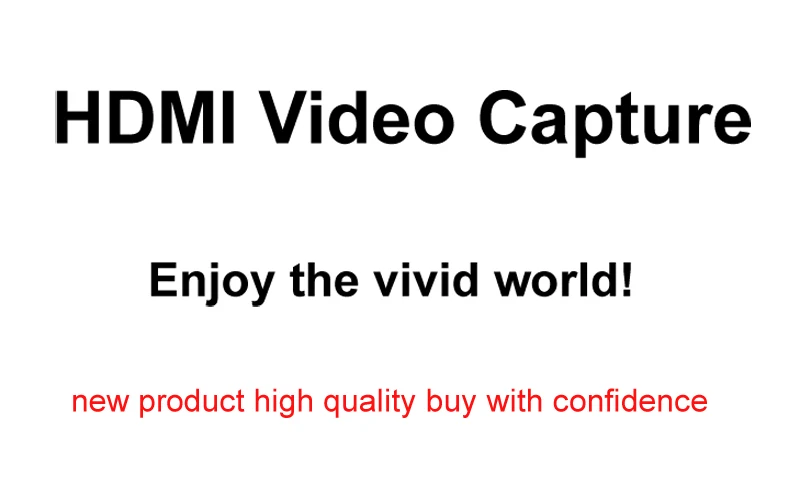

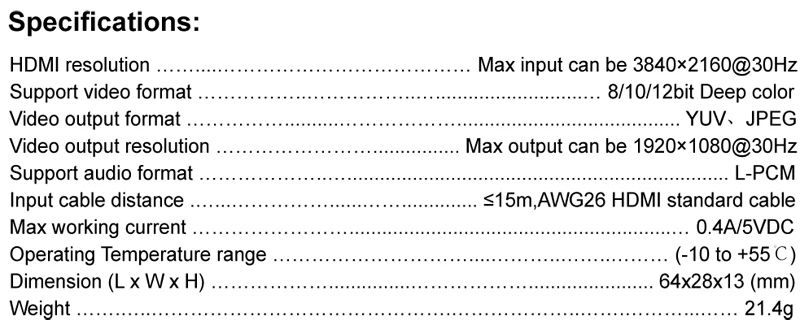


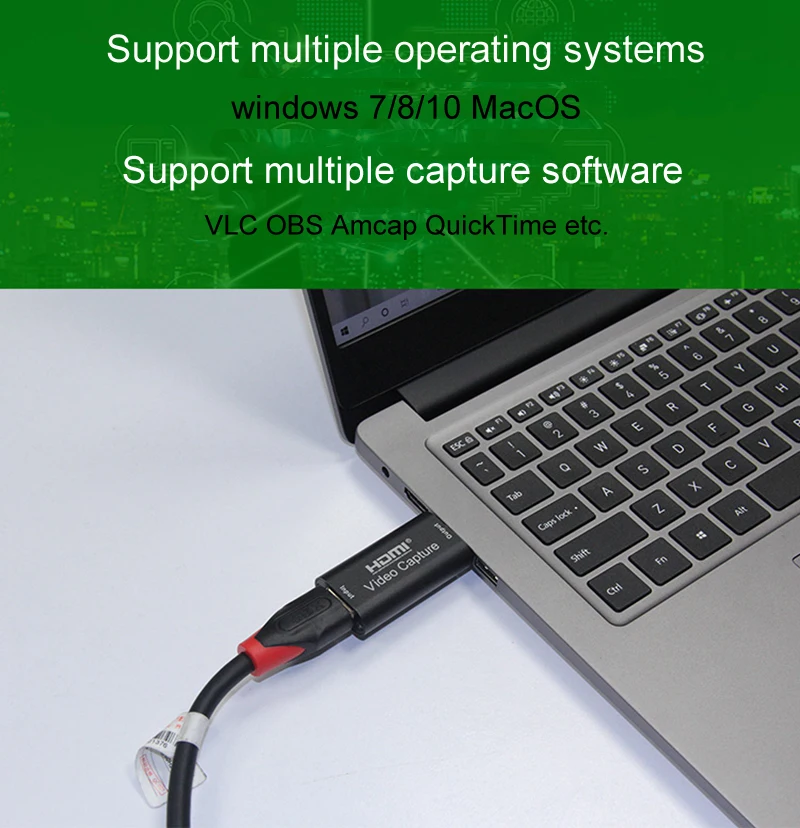










4K HDMI to USB Capture for Live Streaming
In the world of live streaming, high-quality video is paramount to capturing your audience's attention. That's where 4K HDMI to USB capture devices come in. These little powerhouses offer unparalleled clarity and resolution, allowing you to stream with professional-level quality. Whether you're a gamer, content creator, or business owner looking to host webinars, a 4K HDMI to USB capture device can take your live streaming game to the next level. In this article, we'll explore what these devices are all about and showcase our top picks for the best options on the market today!
What is a HDMI to USB Video Capture Device?
A HDMI to USB video capture device is a piece of hardware that allows you to connect your HDMI-enabled devices, such as cameras or gaming consoles, to your computer via USB. This device captures the video and audio input from your source and outputs it into a digital format on your computer for live streaming or recording purposes.
One of the key benefits of using a 4K HDMI to USB capture device is the ability to stream high-quality content without compromising on resolution. These devices allow you to record in stunning 4K quality, making them ideal for professional-level live streaming.
Another advantage of using this type of device is its ease-of-use. Simply plug it into your computer's USB port and connect your HDMI-enabled device, and you're ready to go! Plus, with their compact size and portability, these devices are perfect for taking on-the-go for remote streaming sessions.
If you're looking to enhance the quality of your live streams or recordings while keeping things simple and easy-to-use, then a 4K HDMI to USB capture device should definitely be at the top of your list!
Why Use a 4K HDMI to USB Capture Device for Live Streaming?
Live streaming has become a popular way of sharing content online, especially during times when remote work and virtual events are becoming the norm. When it comes to live streaming, having high-quality video is crucial for delivering an immersive experience to your audience. This is where 4K HDMI to USB capture devices come in handy.
With these devices, you can easily connect your camera or other HDMI-enabled source to your computer via USB port and stream in ultra-high definition 4K resolution. The result? Crisp and clear visuals that will captivate your viewers.
Moreover, using a 4K HDMI to USB capture device ensures low latency which means there's minimal delay between what happens in real-time on the camera and what appears on screen. This feature is particularly important if you're doing live sports broadcasting or gaming streams where every second counts.
In addition, most modern laptops don't have built-in HDMI ports so using a dedicated capture device simplifies the process of connecting external cameras or sources for live streaming purposes without needing additional adapters or dongles.
Investing in a quality 4K HDMI to USB capture device allows you to create higher quality content with ease while enhancing viewer engagement through better visuals.
Top 5 4K HDMI to USB Capture Devices for Live Streaming
If you're looking for the best 4K HDMI to USB capture devices for live streaming, you've come to the right place. Here are our top picks:
First on the list is LinkBand's 4K HDMI to USB capture device. It's a plug-and-play device that supports up to 4K resolution at 30 frames per second (fps). With its compact and portable design, it's perfect for creators who need a reliable solution on-the-go.
Next up is Gamelink RAW's 4K USB HDMI video capture device. This affordable option offers high-quality image and sound transmission with zero latency. It also comes with multiple output formats, making it compatible with different types of software.
CabletimeTech's 4K Ultra HDMI video capture card device is another great option. Its advanced chipset allows for stable and seamless capturing of video and audio signals at resolutions up to [email protected] The device is also equipped with LED indicators that show when it's working properly.
DIGITNOW's 4K Video Capture Card with Loop Out features an intuitive interface that makes recording easy even for beginners. It has loop-out functionality that lets you preview your content while recording in real-time without any lag or delay.
Last but not least, Elgato Cam Link 4k rounds out our list as one of the most popular devices among streamers and content creators alike. Its sleek design, low-latency performance, and compatibility with various cameras make it a go-to choice for many professionals in the industry.
No matter which one you choose from this list, each of these options offers excellent quality and reliability suited to your needs as a creator or streamer looking to level-up their production value!
LinkBand 4K HDMI to USB Capture Device
The LinkBand 4K HDMI to USB Capture Device is an excellent option for live streaming enthusiasts who require high-quality video capture. This device supports 4K resolution and can capture footage at a maximum of 60 frames per second, ensuring that your video quality remains top-notch.
One of the most impressive features of the LinkBand 4K HDMI to USB Capture Device is its plug-and-play functionality, which means that you don't need any additional drivers or software to use it. Simply connect it to your computer via USB and start capturing!
Another great thing about this device is its compatibility with multiple operating systems, including Windows, Mac OS X, and Linux. Additionally, the built-in audio input makes it easy to capture both video and audio simultaneously without needing extra equipment.
The compact size of this device makes it ideal for travel or on-the-go streaming setups. Its small form factor also ensures that it won't take up too much space on your desk or in your backpack.
If you're looking for a reliable and convenient way to capture high-quality video footage for live streaming applications without breaking the bank - the LinkBand 4K HDMI to USB Capture Device may be just what you need!
Gamelink RAW 4K USB HDMI Video Capture Device
The Gamelink RAW 4K USB HDMI Video Capture Device is a top-of-the-line option for gamers and live streamers who want to capture their gameplay or video content in stunning 4K resolution. This device boasts ultra-low latency and high-quality visuals, making it an excellent choice for those who demand the best.
One of the standout features of this device is its plug-and-play setup, which makes it incredibly easy to use right out of the box. Simply connect your gaming console or other HDMI-enabled device to the Gamelink RAW using a standard HDMI cable, then plug the USB connector into your computer.
Once connected, you'll be able to capture your gameplay footage at up to 60 frames per second in full 4K resolution with minimal lag time. This makes it ideal for streaming on platforms like Twitch or YouTube, where viewers expect high-quality visuals and smooth frame rates.
If you're looking for a reliable and powerful HDMI to USB video capture device that can handle 4K resolution with ease, the Gamelink RAW is definitely worth considering. Whether you're a serious gamer or just starting out as a live streamer, this device has everything you need to take your content creation game to new heights.
CabletimeTech 4K Ultra HDMI Video Capture Card Device
The CabletimeTech 4K Ultra HDMI Video Capture Card Device is a powerful and reliable option for live streaming. With its support for 4K resolution, this device can capture your video in stunning detail.
One of the standout features of the CabletimeTech 4K Ultra HDMI Video Capture Card Device is its low latency. This makes it ideal for use in situations where you need to react quickly to what's happening on screen, such as during gaming or sports broadcasts.
Another great feature of this device is its compatibility with a wide range of software applications. Whether you're using OBS Studio, Wirecast, or any other popular streaming software, the CabletimeTech 4K Ultra HDMI Video Capture Card Device will work seamlessly with your setup.
If you're looking for a high-quality capture card that can handle 4K resolution and deliver low-latency performance, the CabletimeTech 4K Ultra HDMI Video Capture Card Device is definitely worth considering.
DIGITNOW 4K Video Capture Card with Loop Out
The DIGITNOW 4K Video Capture Card with Loop Out is a popular choice among live streamers who want to capture high-quality video content. This device supports HDMI input and output, allowing you to easily connect it to your camera or gaming console.
One of the standout features of this capture card is its loop out function, which allows you to simultaneously record and display your video content on multiple devices. This is especially useful for those who want to monitor their stream while also capturing footage for later editing.
Another great feature of the DIGITNOW 4K Video Capture Card is its compatibility with a wide range of software applications such as OBS Studio, VLC, and QuickTime Player. With plug-and-play functionality, getting started with this device couldn't be easier.
In terms of performance, this capture card supports resolutions up to 3840x2160 at 30 frames per second (fps) and delivers low-latency gameplay footage thanks to its USB 3.0 interface.
The DIGITNOW 4K Video Capture Card with Loop Out offers an affordable solution for live streaming enthusiasts looking for high-quality recording capabilities without breaking the bank.
Elgato Cam Link 4K
The Elgato Cam Link 4K is a popular choice when it comes to HDMI to USB capture devices for live streaming. It allows you to transform your DSLR, camcorder or action camera into a webcam for high-quality video output.
With the ability to stream and record up to 1080p at 60fps or even up to 4K resolution, this device offers exceptional image quality. Its low-latency technology also enables seamless live streaming with no lag.
Setting up the Elgato Cam Link 4K is straightforward - simply plug it into your computer's USB port and connect your HDMI source. The device is compatible with a range of software, including OBS Studio, Streamlabs OBS, XSplit and more.
One unique feature of the Elgato Cam Link 4K is its multi-device support. You can connect multiple cameras and switch between them seamlessly during your livestreams without having to unplug/re-plug anything in.
If you're looking for a reliable and versatile HDMI-to-USB capture device for live streaming that delivers impressive results in terms of image quality and functionality then the Elgato Cam Link 4k is definitely worth considering.
How to Set Up and Use a 4K HDMI to USB Capture Device for Live Streaming
Setting up and using a 4K HDMI to USB capture device is not as complicated as it may seem. The first step is to ensure that your computer or laptop has the necessary hardware requirements for the device. Most devices require at least a quad-core processor, USB 3.0 port, and enough RAM.
Once you have confirmed that your computer meets the requirements, connect one end of the HDMI cable from your video source – whether it's a camera or gaming console – to the input on the capture device. Then, connect another HDMI cable from the output of the capture device to your monitor or TV.
Next, plug in the USB cable into both ends of the capture device and your computer's USB port. Once connected, open up your preferred live streaming software such as OBS Studio or Streamlabs OBS and select "video capture" in source settings.
Selecting your 4K HDMI to USB capture device will allow you to preview and stream content directly through this software onto platforms like Twitch or YouTube Live. It's important to note that different devices may require additional steps for setup, so be sure to read any accompanying instructions before beginning.
Using a 4K HDMI to USB Capture Device opens up many opportunities for creating high-quality livestreams with ease!
Tips for Using a 4K HDMI to USB Capture Device for Live Streaming
Using a 4K HDMI to USB capture device for live streaming can significantly improve the quality of your content. However, there are some tips to keep in mind when using this technology.
Firstly, make sure you have a strong and stable internet connection. A weak or unstable connection can lead to buffering and dropped frames, which will negatively impact your stream's quality.
Another tip is to test your equipment before going live. Check that all cables are properly connected and that your software settings are correct. It's better to iron out any issues beforehand than during the actual stream.
You should also consider investing in a good microphone and lighting setup for optimal audio and video quality respectively. Poor audio or lighting can be distracting for viewers, leading them to switch off.
In addition, it's important to interact with your audience during the stream by responding to comments or questions they may have. This helps build engagement with your viewers and makes them feel involved in the experience.
Don't forget about promoting your stream beforehand on social media or other platforms relevant to your niche audience. This will help attract more viewers who are interested in what you have to offer.
By following these tips, you'll be well on your way towards creating top-notch live streams that attract engaged audiences!
Conclusion
A 4K HDMI to USB capture device is an excellent investment for anyone looking to up their live streaming game. With the ability to capture high-quality video and audio, these devices make it easy to produce professional-looking streams from home.
When choosing a 4K HDMI to USB capture device, consider factors such as compatibility with your computer and streaming software, as well as any additional features you may need. The five devices we've highlighted in this article are all great options that offer different benefits depending on your specific needs.
Once you have your 4K HDMI to USB capture device set up, be sure to take advantage of its full potential by following our tips for using it effectively. With practice and experimentation, you'll soon be producing high-quality streams that will impress your audience.
Related Products
HDMI Extender 120 Meter Rx Tx Over CAT6/5 up to receiving 120m 1080P hdmi extension Converter
$ 6000
View more detailsHDMI Extender H.264 150 Meter IP Extender with IR Support HDMI Loop-Out Function 1080P
$ 8800
View more detailsHDMI Optical Fiber Extender 20 Kilometer Converter 1080P HDMI Fiber Optic Video Extender HDMI Video Transceiver Converter 1 Pair
$ 9500
View more details

